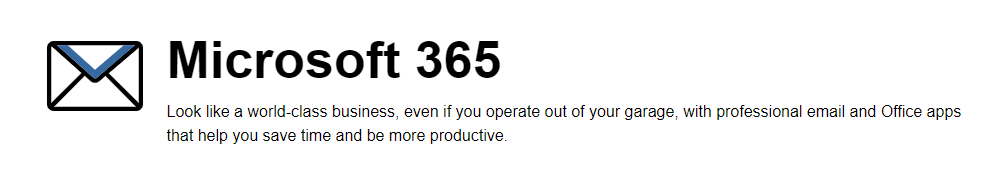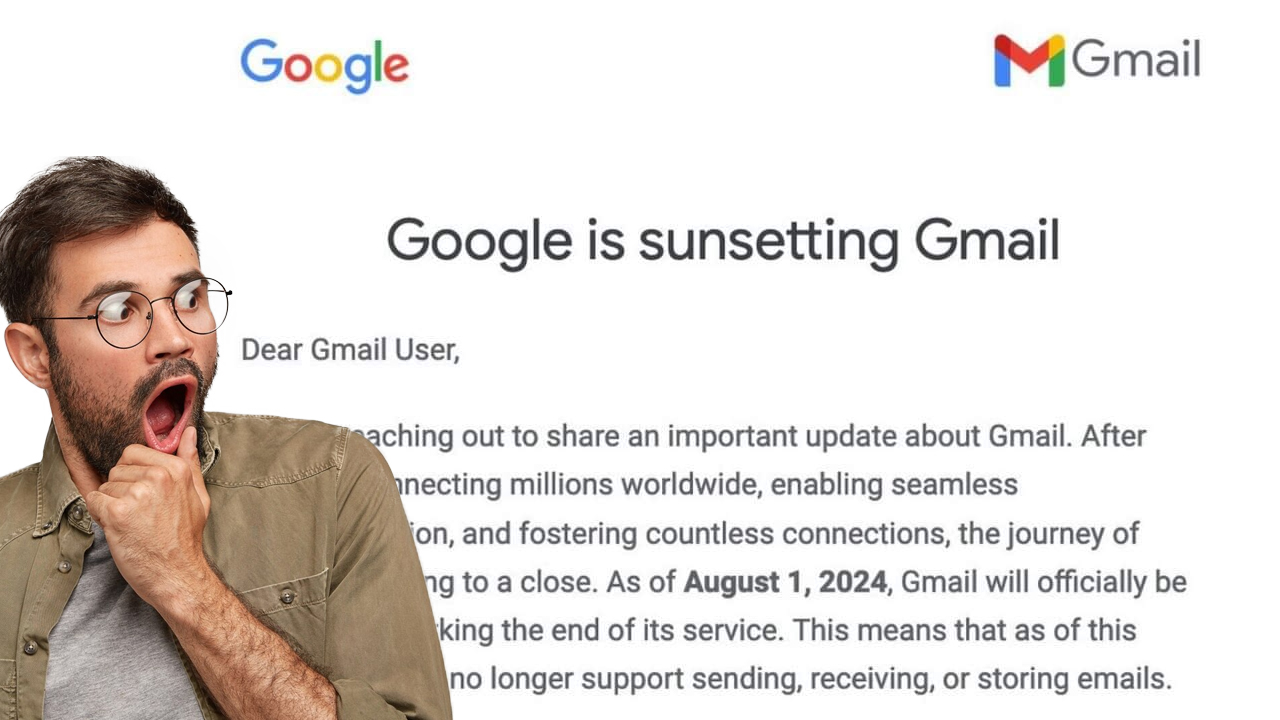Gmail isn’t going anywhere. You might’ve seen an image floating around on X that appears to show an email from Google about it “sunsetting” Gmail in August 2024. The email is a fake, and Gmail isn’t going away — unless you count the basic HTML view, which Google is actually getting rid of this year.
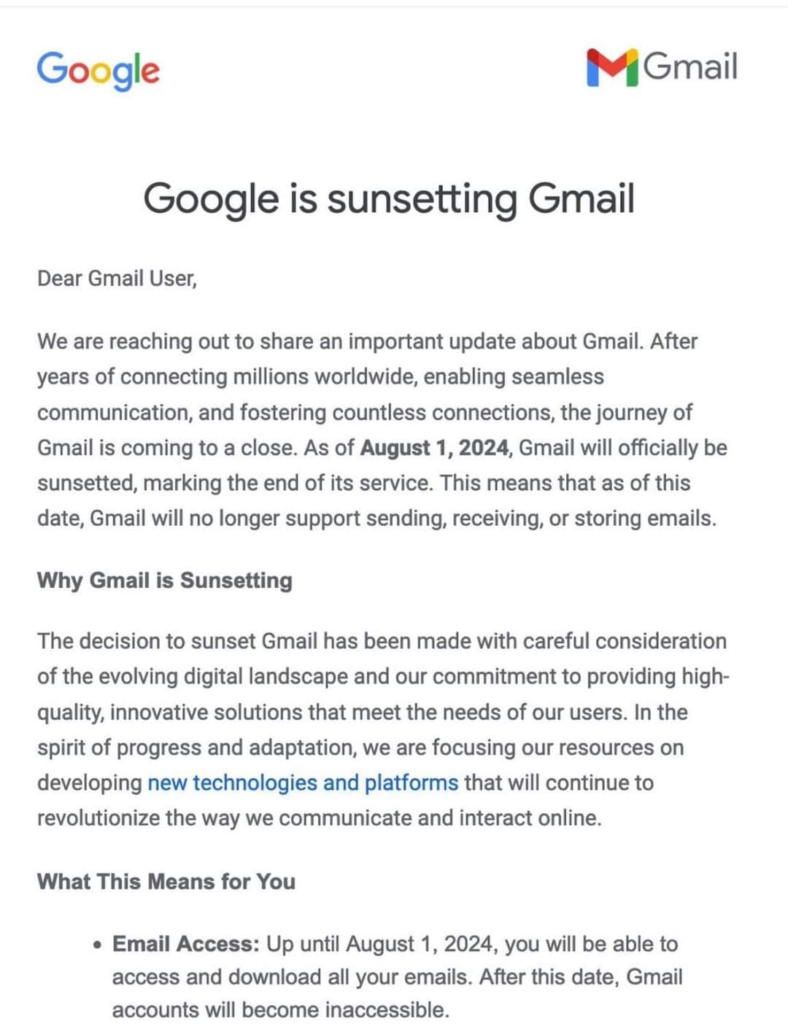
In the fast-paced world of the internet, misinformation can sometimes take center stage. Recently, a misleading image circulated, claiming that Google was set to sunset Gmail in August 2024. However, let’s clear the air – the email in question is a fake, and Gmail is here to stay. The only change on the horizon is the removal of the basic HTML view, a decision by Google set to take effect this year. Despite these rumors, we’d like to take this opportunity to introduce you to the impressive features of DocuNeeds Microsoft 365, offering a robust suite of tools for enhanced productivity and collaboration.
Dispelling the Rumors:
It’s essential to rely on accurate information. Contrary to the misleading claims circulating online, Gmail isn’t going anywhere. Google has not announced any plans to sunset this widely used email platform. Instead, the only update users can expect is the discontinuation of the basic HTML view, a move towards refining and modernizing the Gmail experience.
Introducing DocuNeeds Microsoft 365:
While Gmail remains a reliable email service, it doesn’t hurt to explore alternative productivity suites that complement your communication needs. One such powerful contender is DocuNeeds Microsoft 365, a comprehensive suite of tools designed to elevate your work and collaboration experience.
Key Features of DocuNeeds Microsoft 365:
- Outlook for Streamlined Communication: With Microsoft 365, you gain access to Outlook, a feature-rich email client. Enjoy efficient email management, schedule appointments seamlessly, and stay organized with an intuitive interface.
- Teams for Enhanced Collaboration: Microsoft Teams is a game-changer in collaborative workspaces. Conduct virtual meetings, share files, and foster teamwork in real-time, ensuring your projects are on track and your team is connected.
- Versatile Document Creation: Create, edit, and collaborate on documents, spreadsheets, and presentations effortlessly with Microsoft Word, Excel, and PowerPoint. Unleash your creativity and boost productivity with these versatile applications.
- OneDrive for Secure Cloud Storage: DocuNeeds Microsoft 365 includes OneDrive, offering secure and accessible cloud storage. Safely store and share your files across devices, ensuring you have your important documents whenever you need them.
- Advanced Security Measures: Security is a top priority with Microsoft 365. Benefit from advanced features, including threat protection, encryption, and multi-factor authentication, providing a secure environment for your data.
Making the Most of DocuNeeds Microsoft 365:
While Gmail remains a steadfast choice for many, exploring alternatives can lead to new and enhanced functionalities. Transitioning to DocuNeeds Microsoft 365 is a straightforward process, and with the vast array of tools available, you may discover a more tailored solution for your communication and collaboration needs.
Conclusion:
In the world of online information, it’s crucial to discern fact from fiction. Rest assured, Gmail is not bidding farewell. However, why not take this moment to explore the robust features of DocuNeeds Microsoft 365? Enhance your productivity, streamline collaboration, and step into a future where your work is more connected and efficient than ever before.